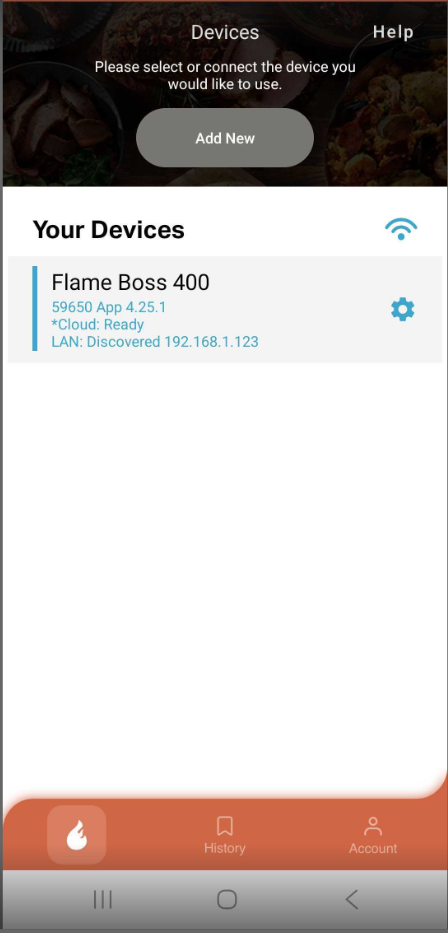Please follow the steps below if you are setting up your Egg Genius or Flame Boss 400 for the first time. Or if your WiFi router or password has changed.
Steps to connect the device to your WiFi network:
Plug up the Egg Genius or Flame Boss 400 to power supply
The LED needs to be in slow blink mode (1 blink per second). If fast blinking, use a paperclip to press the reset button located between the pit and meat jack once
Open the Flame Boss mobile app version 6.7.4 or later.
Select the "Add New" button at the top of the "Devices" page
See the Next instructions to leave the app and go to your WiFi settings on your mobile phone.
See FB-##### and connect to it
At first the connection will say "Unsecured" then switch to "No Internet"
Go back to the Flame Boss mobile app
See your Egg Genius device showing and select the Blue "Setup WiFi" button
See your WiFi network name and select it
Then enter the password for it.
The Egg Genius/Flame Boss 400 will then show online and do a firmware update if needed. (See screenshot below)